
Sometimes it is our clients asking questions that leads us to learn new Facebook functionality. “How can I prevent people from tagging themselves in my images?”, was a recent inquiry from one of our clients. Another client wanted to know more about Facebook’s prompt to “invite” their email list to Facebook. We are always happy to help find the answers to question like these and more – and today we share some universally helpful ones with all of you!
“Should I invite my email list to like my page on Facebook?”
Yes and no! – We strongly discourage you from using Facebook’s “Invite Email List” function in the “Build Audience” menu. The information that we found regarding this feature suggests that Facebook will send out a series of (potentially spammy) emails to all your clients inviting them foremost to sign up for Facebook. Don’t be the one who causes that annoyance. Inviting your email list to follow you on Facebook is generally a good idea though. The right approach would be to upload your email list and create a Facebook Custom Audience. Then target ads to your email list in which you ask them to like your page! This is a very effective way to connect on social media with your already loyal email followers.
“Random people are tagging themselves in my pictures. How can I prevent that?”
Turning off public image tagging is easy once you know where it needs to happen. We would not generally recommend disabling this function, but we encourage you to discuss with your team if it has any value to you. Asking fans to tag themselves in group images, for example, can be part of your Facebook strategy! (Don’t do it in a contest though, that would be against Facebook’s rules.) But if you experience abuse with photo tagging, like unrelated people tagging themselves in your images, then it makes sense to simply turn public image tagging off. In your Admin Panel go to “Edit Page,” then “Edit Settings.” Look for “Tagging Ability.” Click “Edit” and then uncheck the box beside “Allow others to tag photos posted by Your Page Name.” – Save the changes and you’re done!
“Why has my page’s reach dropped during the past few months?”
Facebook is crowded. Facebook users have a lot of friends and like a lot of pages. According to a recent Techcrunch article on page reach, Facebook says that an average user might have 1500 posts eligible to appear in their feed each day. How many Facebook posts do you read each day? 24? 100? See? Facebook’s highest goal is to give its users a joyful social experience. That involves limiting the reach of posts that Facebook thinks might not be as exciting to an individual as other posts. The social platform assigns a unique “score” to each piece of content for any user that is eligible to see it. There are sheer endless factors that influence the score: How popular were your page’s posts in the past? Did the user interact with past posts? How current is the post? etc. The higher the score, the higher the placement in a particular user’s newsfeed. It is that simple – and that sobering, because it means that your page’s posts compete with updates from a user’s close circle of friends as well as from other pages. What is the solution? – Don’t give up! Keep creating good content and analyze regularly which content works best for your audience. Additionally, use ads and promoted posts to increase your visibility on Facebook. Finally, start to shift some of your time and attention to other platforms like Pinterest, LinkedIn, Google+ or YouTube. The competition is still smaller on those channels!
“What on earth happened to my page?”
Okay, we did not encounter this question yet… But if we hear it, then it is most likely related to the new Facebook page layout. The rollout of the new business page layout has already started and the new design will likely hit you any day. At Bluetent, we are anxiously waiting to see our page in the new design, but Facebook has not advantaged us with an early switch. Our client Hilton Head Rentals and Golf beat us to it and you can check out the changes on their page: https://www.facebook.com/HiltonHeadRentalsAndGolf, or you can simply read Facebook’s announcement of the new layout. It does not seem like there is much for you to do other than to embrace the new design. At least for now, the hero and profile image size stays the same. Images displayed on the timeline are now larger by default though (504 px max width with varying height). — Just as I am writing this post, I just heard about the new layout for Twitter pages. It truly never gets boring when you’re working with social media!
Contact us and let us know about your social media needs. We’re happy to help!


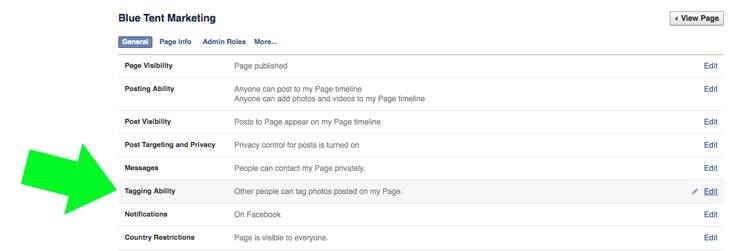
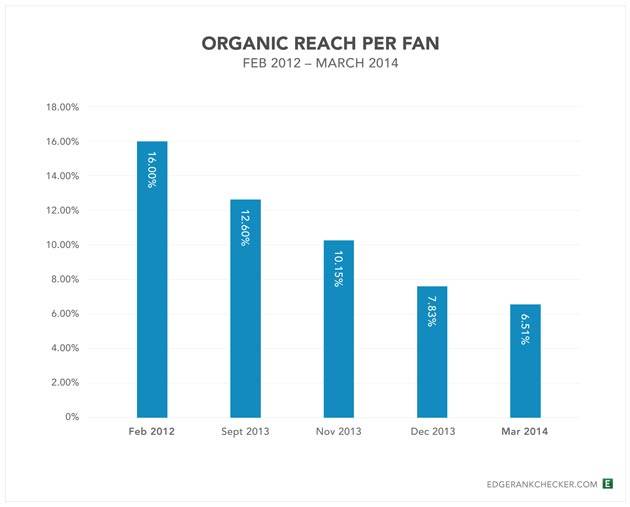
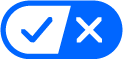 Your California Privacy Choices
Your California Privacy Choices