What better way to combine email marketing and social media than to add an email opt-in form to your company’s Facebook page? It’s an easy and effective way to grow your email list by allowing your fans to join your email list directly through Facebook. This allows you to capture the email addresses of key prospects that have already shown interest in your company or brand.
We’ve recently added it to our own Facebook page, so check it out. If you don’t already receive the Blue Tent eBulletin, please take a moment to subscribe, and while you’re there, be sure to “like” us!
1. The first step is to install the Static FBML application to your Facebook Account. On the left side of the Static FBML page, click “Add to my Page”.Before you get started I recommend creating a separate mailing list to store only Facebook opt-ins. This allows you to track any conversions obtained through your Facebook page, and will also allow you to communicate with your Facebook subscribers apart from your main list. You’ll also need your HTML form code, so create your opt-in form beforehand.
From the popup window, choose the page you would like to add the form to and click “Add to Page”.
2. Now go back to your Facebook page and click on the “Edit Page” link. Then scroll down to find the FBML application. Click the “Edit” link.
3. Almost done! Now go back into the edit menu and select the option “Application Settings”. Here you can set up your widget either as a box or a tab on your Facebook page. To add it as a tab, just click “Add”.You should see a box pop up that lets you set a title and enter FBML. Enter your title – Email Updates, Newsletter Sign Up or something similar. The FBML box is actually where you paste your HTML form code. Try not to use the <html> <body> and <head> tags, so you can format tables, paragraphs, etc – but avoid those few tags. Once this is done hit “Save Changes”.
Don’t forget to create a custom thank you page so the user is redirected after they sign up. You should also include an auto-triggered welcome message thanking your new subscriber for joining and providing any additional details about your email program. To read more about why having a welcome program is so important, check out our previous blog post Email Marketing: First Impressions Matter.And that’s all there is to it. Check your Facebook homepage to view the active tab. Now any visitor can become a subscriber to your email campaign.
If this is something you may be interested in please contact your Email Project Manager directly orcontact us.
– Mehri Movassaghpour
Email Project Manager

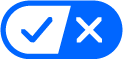 Your California Privacy Choices
Your California Privacy Choices