

Have your fees changed? Have you added new fees? Make sure you have all your fees mapped in Boost so that they will be properly applied and passed through to your property management software (PMS).
Step-by-step instructions
There are slight variations in the way fees are mapped for each channel, so our implementation team has put together some step-by-step written instructions for you in our Bluetent Insider KnowledgeBase at these links:
Fee mapping for VRBO, HomeToGo, Google VR, and new (2022) Airbnb implementations
Fee mapping for Booking.com and previous (2021 and earlier) Airbnb implementations
A few tips
When you are mapping fees there are a few things you want to keep in mind:
- Mapping fees is really only “classifying” them. The amounts of fees and which units they apply to are determined in your PMS.
- Do not send any optional fees to any of your connected online travel agency (OTA) channels – any fee that is sent to channels will be applied.
- Be sure to map both flat and percentage-based fees.
Video tutorials
We’ve also put together two short videos to give you a more detailed walkthrough of fee mapping in each user interface. The first video addresses fee mapping for VRBO, HomeToGo, Google VR, and new (2022) Airbnb implementations; the second addresses fee mapping for Booking.com and previous (2021 and earlier) Airbnb implementations.

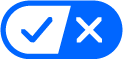 Your California Privacy Choices
Your California Privacy Choices