
Insights from Boost’s Booking & Commission History Report
As a companion to our video post, “The most important report in Boost,” here are some tips and best practices from the Client Success Team to help you succeed using your Boost channel management tool.
- We recommend that you run the report on a regular basis — weekly or daily depending on volume of bookings, season, etc. If you are in high booking season, running the report daily will help you identify and remedy any potential booking issues.
- It is also a smart idea to run a booking report from each OTA (online travel agency) on a regular basis. You can then reconcile the two reports to make sure you are not missing any bookings.
- A quick way to look for failed bookings — those that did not flow through to your software — is to check for a PMS (property management software) confirmation number in the first column of the Boost report. If this is missing, it means the booking did not get into your software. When this happens, Boost will send an email notification of the failed booking and what steps to take. For any failed bookings, you can pull the information from the OTA extranet and enter it into your software.
- Verify that the notification email address in Boost is up to date and monitored so that you are getting notifications. Any notifications should be addressed as soon as possible to avoid things like double bookings!
- On the new Boost Booking & Commission History Report, you can see your Boost commission rate and the Boost commission amount. You can run this report monthly to compare it to your monthly invoice. Note that you will need to filter by departures for the previous month to match the commissions.
Please note that while we continue to make improvements to Boost, occasional issues are to be expected.
Have questions or feedback? Let us know!
EMAIL CLIENT SUCCESS

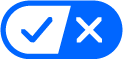 Your California Privacy Choices
Your California Privacy Choices