The following is my opinion only and is not representative of Blue Tent, as we support all browsers.
Also, I was requested to tone down the harshness of this article, so I’ve smothered it with random pictures of bunnies.
So you’re using Safari as your browser? Hey, that’s pretty cool!
Oh, you’ve got “Top Sites” rolling with all of your favorite websites, way to go! You’re the best!
However, before you crown yourself as lord of the cyberverse, you should probably know that you’ve just left a fiery trail of human suffering in your wake. In fact, if you put your ear up to your monitor, you can hear the screams of the SEOs who are writhing in agonizing pain thanks to your unholy act of terror.
So how did you turn from a web user to a heartless monstrosity? Let me explain:
When you pull up the Safari “Top Sites” page, Safari reaches out to every single website on your list and draws live data from it. From one perspective, this makes sense. Users get to see the live website, as opposed to an archived version. When this happens, every single thumbnail view counts as a Page Visit, which skyrockets each site’s visitor count and makes you look better than you are.
However, the other side of it is this:
That’s right. All those pages that showed up in Top Sites count as a visit. The Visit Duration is the length of time you were on the Top Sites screen. Also, you just bounced from every website except the one you clicked on, assuming one was even clicked. That one lucky website will avoid disaster for the time being:
“So Dan,” you’re probably wondering, “should I just quit using Safari forever?”
Let’s get something straight, I don’t think everyone should quit using Safari. For example, some people enjoy feasting on the tortured souls of innocent humans. These people should definitelyuse Safari.
If you’re wondering what browser is right for you, I’ve created an overly lengthy and arduous flow chart for your convenience:
So how can you get rid of this problem? Well, the options are limited. There are currently very few strings of code that have had any success in disregarding top sites visitors in the feed to Analytics. Since it’s treating it like a normal page visit, then filtering it out can be tricky as well.
While this method isn’t perfect, it at least gets you a step closer in the right direction. UsingCustom Segments or a separate Analytics profile, you can create a filter that excludes Safari visitors with an Average Visit Duration below a certain amount. I use 4 seconds to stay on the safe side, as people don’t often open up their browser and leave it. The 4 second time frame is also the normal threshold for people to gather sufficient data to know whether they want to stay on a page.
Another option that I’ve seen people use is to exclude all Safari traffic. I’m strongly against this, as this will paint an unrealistic overall picture. I suggest that you get creative with custom segments and look for patterns in the Safari users that are bouncing. Once you find a reliable pattern then just exclude it with a new GA profile or custom segments.
If you should have any more questions regarding this topic or other aspects of Inbound Marketing, then feel free to post them below or shoot me an email at mckey@bluetent.com.
I look forward to hearing your questions!
UPDATE: Since you can only be logged into 1 Google account at a time per browser, I often use 3-4 different browsers simultaneously. While editing this blog, something mysterious happened:
Daniel McKey is an SEM Account Manager for Blue Tent (pending review of this blog). If you’d like to see other blogs written by him, you can view them here.


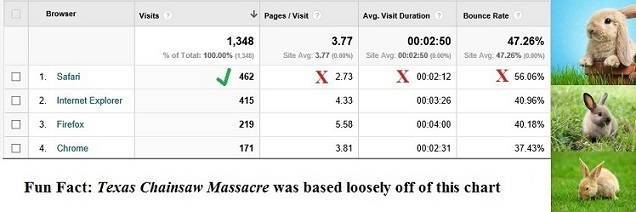

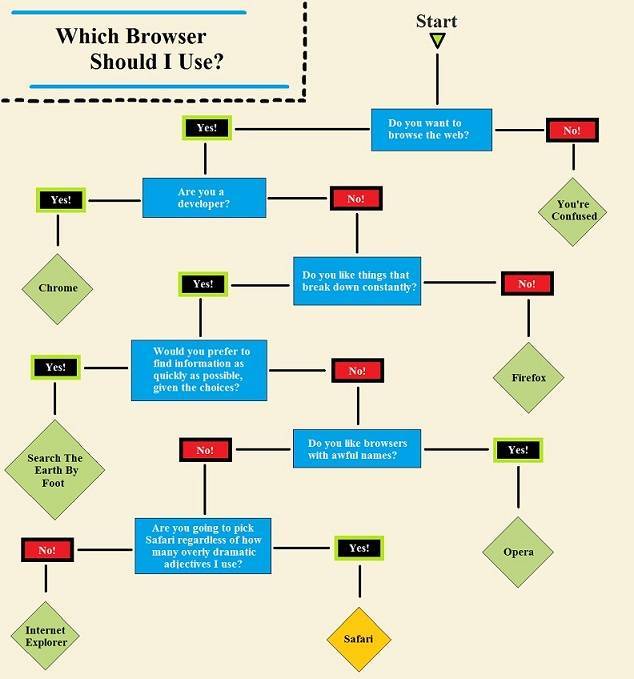
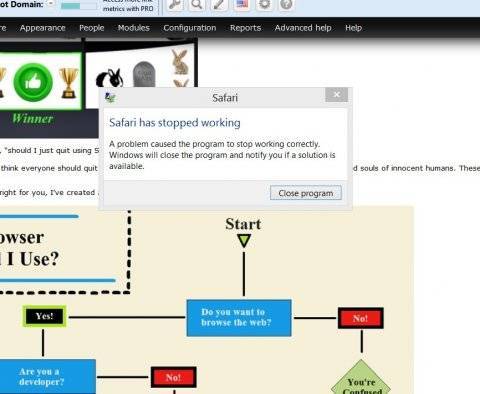
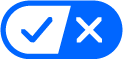 Your California Privacy Choices
Your California Privacy Choices